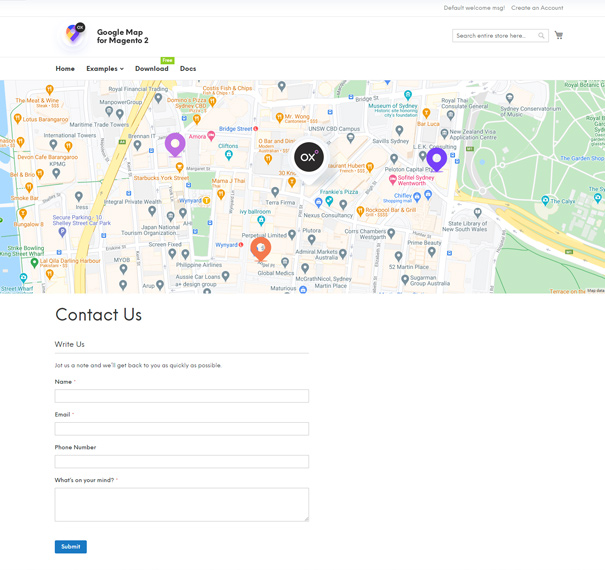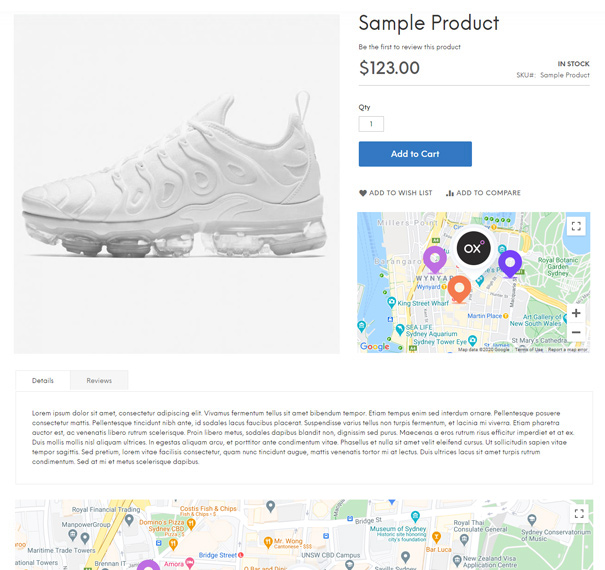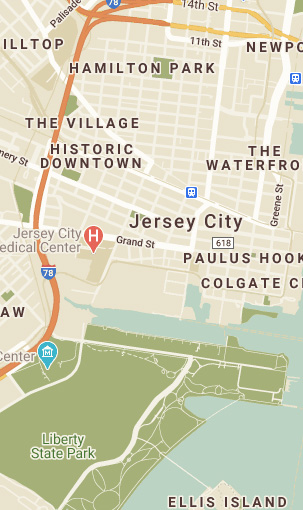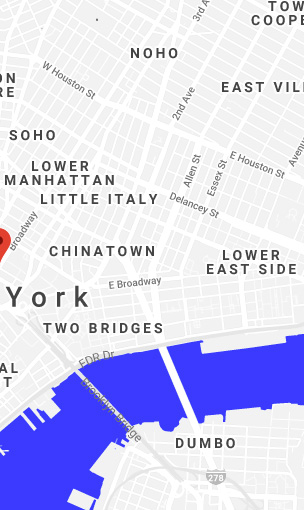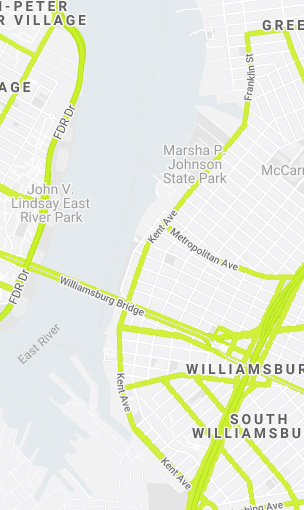Unlimited Maps. Unlimited Locations. Custom Markers.
Add Google Maps to Magento 2 with ease.
Below you can see few examples of multiple google map widgets on the page
with different map types, various locations and marker styles.
Choose Map Type and Set Custom Markers
You can eihter choose from various predefined markers or upload your our image for each location. Predefined markers also have color and size options so you can adjust their appearance to fit any map type.
Example of Satellite Map Type
Example of Roadmap Map Type
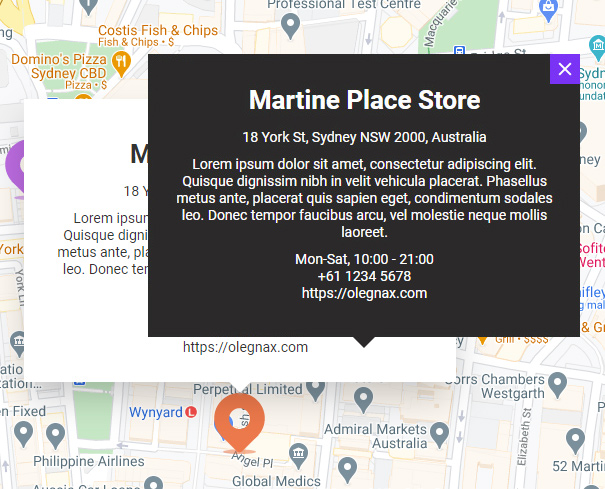
Click on Marker for Details
You can add any content including html tags and images which will be shown in a popup when you click on marker.
You can also adjust appearance of this popup window such as text and background colors, shadow, roundness, close button and modal max width.
You can add map anywhere using widgets
Below are couple more examples of google map on other pages
Click here to learn how to use widgets
Choose from Predefined Map Style or Import yours.
Google Map extensions for Magento 2 by Olegnax comes with 10 predefined map styles which you can easily choose in admin panel. Additionally you can import your own JSON with map styles in admin panel. Below are few examples of predefined maps styles.